 Large view
Large viewTypical uses: - Collecting data from machines and instruments.
- Replace dot matrix printers.
- Backing up measurement data to a file. - Providing visual feedback of equipment operation. - Can be used to convert a common PC monitor to a RS-232 terminal. - Acts as a real time alert for alarm systems.
- Signage function as user may send text through long serial cable. - Serial input accepts WiFi and Ethernet adapters for remote data sources.
 Large View
Large ViewModel SV can also be used with most TV's that have a DB15 15 Pin
PC Monitor input. Shown above is an older 32 inch TV.
This is quite effective to display your data for viewing at a distance.
Example: weigh scale readings, or progress of autoclave sterilizer cycles.
Features:
- The monitor shows the user the progress of measuring equipment data reports. - Display 25 rows of 80 columns. A switch setting is available for wide body (132 column) print reports. - All data is appended to SD Card: record.txt - Store weeks/months/years of data onto a single SD Card. - Choose from all sorts of monitor sizes to display small or large characters. - Most large screen televisions are also compatible, -for reports readable at a distance. - Simple connection and no operator attention is required. - No PC is required. No software is required.
Connecting To Your Equipment: Model SV accepts plain generic text data using RS-232 serial interface. Plug in your equipment serial interface cable to Model SV. If your equipment has a serial interface port used to output print reports, or output data to a terminal, then consider the SV unit to display and log the data.
Most connections can be made without any special wiring. Just use the right combination of Gender Changers, DB9 to DB25, and NUL Adapter connectors which are inexpensive and commonly
available. For LPT Print Cables: If your equipment is printing to a dot matrix printer (plain text type data) using LPT parallel interface,
(2 rows of 18 pins) then add Model CS-DB25 or Model PT8 in front of the SV unit.
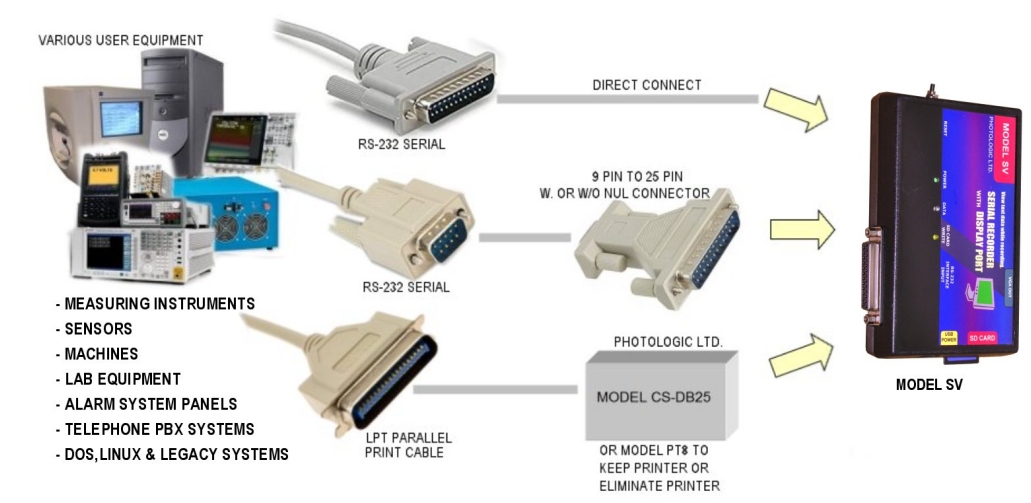
Match the Model SV Baud Rate To Your Cable: Set the dip switches on the side panel, (e.g. 9600, 8 data Bits, No Parity Bit). The SV unit supports a wide range of Baud Rates to match your system. In normal operation the SV unit interface never
goes busy, so connection is simplified as no "flow control" signal is required.
Just two wires (Data and Ground) are required.
However, the user can choose to support the flow control signal as the SV unit will set the RS-232 signal to Busy if the SD Card becomes defective. This will prevent loss of data. In that case the users machine must support Flow Control (e.g. RTS/CTS, "Busy", "Hardware Flow Control" ).
If The SD Card Becomes Defective: 1.) The RS-232 signal Busy going to the user system will be activated.
2.) The monitor screen text will turn Red.
3.) No further logging or displaying of new data will occur.
Need Just A Dumb Terminal ? The SV unit turns a simple PC monitor into a dumb terminal. Just ignore the SV recording feature.
Users can also tap into existing serial interface cables using a Splitter Cable. Example below:
 Then the sites system is upgraded to be able to see the data being transfered between equipment.
The SV unit is setup to just monitor in the background, and not disturb an established measuring system.
The user benefits from seeing what is happening in the system in real time.
Then the sites system is upgraded to be able to see the data being transfered between equipment.
The SV unit is setup to just monitor in the background, and not disturb an established measuring system.
The user benefits from seeing what is happening in the system in real time.Youtube Demo
Price: $375.00 USD
Purchasing Details Photologic Ltd. February 11, 2025
Back