Martian Keyboard
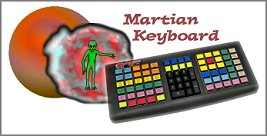
Larger
Photo (An example custom labeling is shown) |
One press does it!
Imagine typing a whole sentence, but with just one keypress.
Design your own special keyboard full of hotkeys that
send any keystroke sequence you want.
Each key is a container that holds up to 500 characters.
Send up to 170 characters at a time with one press.
|
Constantly re-typing the same words, numbers, day after day?
The Martian Keyboard is used to quickly enter words, sentences, or commands
using just one key press.
You'll save tons of time entering those annoying repetitive keystrokes on your PC or laptop
like account numbers, addresses, part numbers, programming lines, or even a paragraph.
You program strings of text or commands into a single key anywhere you want
on the keyboard. Color and label the keycaps the way you want. Program new keys
on the fly when you're working on a project.
The Martian Keyboard can greatly increase your productivity with:
• General PC work
• Wordprocessing
• Order Entry
• Professional Offices
• Web Designers
• Software Programmers
• Gamers
• CAD Design
• Technical Writers
• Non-Typists
• Graphic Designers
• Industrial Control
Program up to 500 characters or command codes per key.
- Provides a lot of possibilities to really maximize productivity. Program long strings of text.
- You can divide each key into 16 layers. Each layer has a capacity of 170 characters.
- Add a layer key to shift to another 170 characters.
- Add layer keys until the 500 character pool for the key is used up.
You'll have two keyboards attached to your PC:
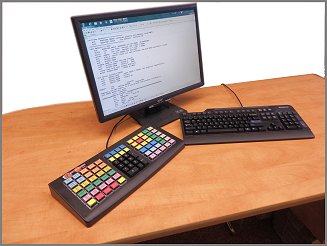
Use beside your normal Windows keyboard. Just plug into a USB port.
16 Layers per key gives you 832 virtual keys
| Programmable
keys: |
68 |
| Maximum
pool per key: |
500
characters/codes |
| Maximum
layer keys: |
16
|
| Maximum
characters per layer per key: |
170
characters/codes |
| Maximum
keyboard pool: |
500
chars. x (68 - 16 Layer Keys) = 26,000 characters |
| Maximum
programmed keys: |
16
Layers x (68 -16 layer keys = 832 virtual keys |
• You can use 2 Martian Keyboards for even more keys.
• The programmed keyboard image can be saved to a PC folder for backup. Or you can create new keyboard
programmed images for other applications.
• All the keyboard keys including Control, Alt, Shift, Delete, Enter, F1-F12, Arrows, can be used in your programmed string.
• Program new keys on the fly such as when you're working on a new project and need to save time.
It just takes a minute or two to add a new key.
Safe to use on company locked down computers:
This is a hardware flash memory keyboard, and once programmed, the keyboard can be moved to any other computer that uses
a Windows keyboard. There are no macros or any software stored on the computer that is required to operate the
Martian Keyboard. The computer will think it is a normal keyboard.
Use the Martian Keyboard to quickly enter URL's, keywords, office addresses, part numbers, account names,
peoples names, or any nuisance keystroke sequence you frequently type. You can make it into a Photoshop keyboard full
of shortcuts to help you speed through your work when you use a shortcut over and over or can't remember certain
shortcuts.
For Windows / MAC Compatibility:
Simply make the following substitutions when programming:
Mac: Command = Windows: Ctrl
Mac: Option = Windows: Alt
Mac: Delete = Windows: Backspace
Mac: Control = Windows: Right-Click
Professional Grade Quality:
The keyboard is solidly built. It will not twist like most normal keyboards. There are large rubber pad feet which
help prevent it from slipping out of position on your desk. The keys are "full travel" with tactile feedback meant
for clear positive key strokes. The Martian Keyboard will serve you for many years, even if you change computers.
The unit ships with blank relegendable keycaps:
 The numeric keypad keys can be programmed too!
The numeric keypad keys can be programmed too!
LARGER PHOTO
A Quick Demo Youtube
Programming a key demo Youtube Demo of a few Word shortcuts Youtube
Demo of a few Word shortcuts Youtube  accent keys, alt keys, copy paste, change font size, change to capitals, undo
accent keys, alt keys, copy paste, change font size, change to capitals, undo
Use Martian Keyboard as a Unicode Keyboard
Use Martian Keyboard as a Photoshop Keyboard
UNICODE special characters application Youtube Example using UNICODE special character: "letter A with dot below"
Software Screen Shots
Example using UNICODE special character: "letter A with dot below"
Software Screen Shots
Flyer martian_flyer.pdf 1.2MB
Price: $169.00 USD
Availability: Not in stock as of Sept, 2024 Very sorry due to supplier contact.
Purchasing details
Back
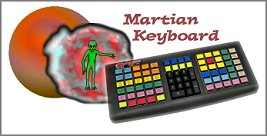
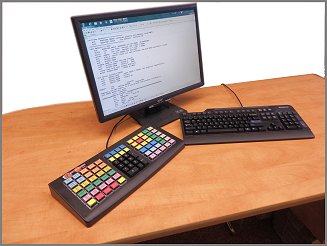
 The numeric keypad keys can be programmed too!
The numeric keypad keys can be programmed too!