Capture to Android Tablet or Phone
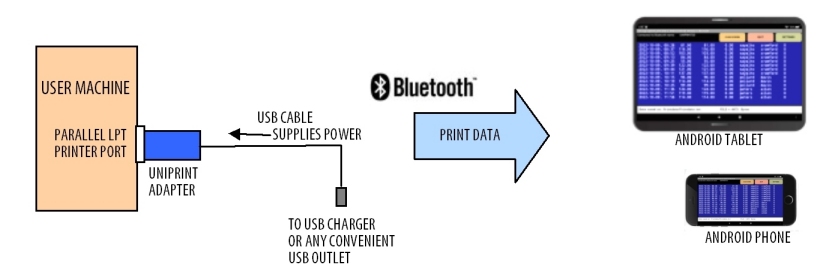
Ways to confirm:
- Check the cable that normally connects to your printer, see below. The printer should have 36 pin connector with wire bail locks.
- Check the machine/instrument User Guide to see if it states "Parallel", "Centronics", "LPT", or "IEEE1284 Centronics Mode"
- Check for a label on your machine/instrument indicating the port type as "Parallel", "LPT"
CONFIRMATION OF PARALLEL LPT PORT:

Example above shows user
equipment as Onity HT22 Encoder that can print door lock audit reports.
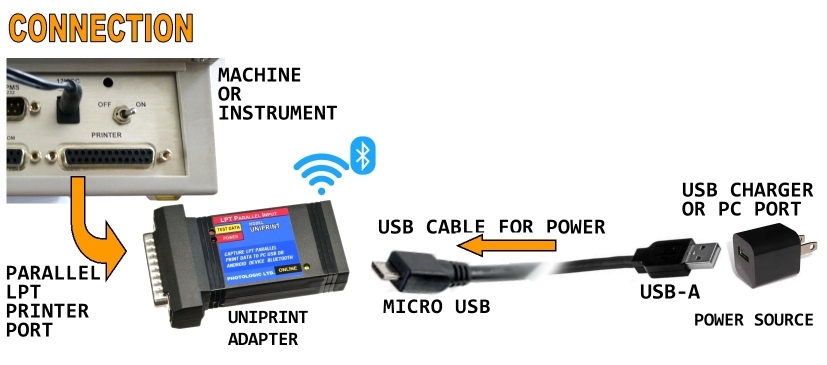
The UNIPRINT Adapter is powered by a common USB Cable: Micro USB-B 2.0 to USB-A
SOFTWARE Android Application Name: pb7.apk (e.g. pb8, pb9, etc.)
Download from Photologic Ltd.
APPLICATION KEEPS RETRYING TO START IF BLUETOOTH IS DISCONNECTED - RED SCREEN = Disconnected - BLUE SCREEN = ConnectedAdjust line lengths using Font Size in SETTINGS screen.
SETTINGS SCREEN: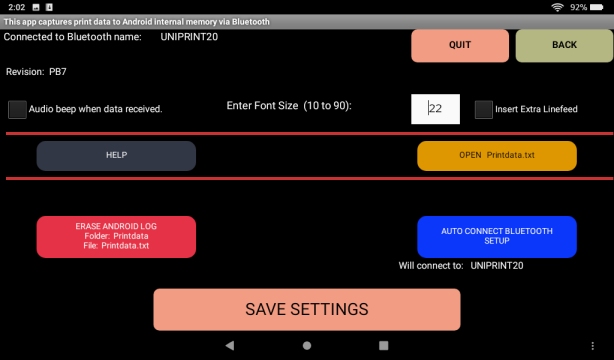
For AUTO CONNECT BLUETOOTH: - In Android Settings, discover and pair the UNIPRINT adapter (e.g. Bluetooth name: UNIPRINT20)
- In SETTINGS screen above the user sets the Bluetooth name of the UNIPRINT Adapter in AUTO CONNECT BLUETOOTH. - Whenever the application is opened, the Bluetooth will automatically connect.
LOG FILE from "OPEN Printdata.txt" button: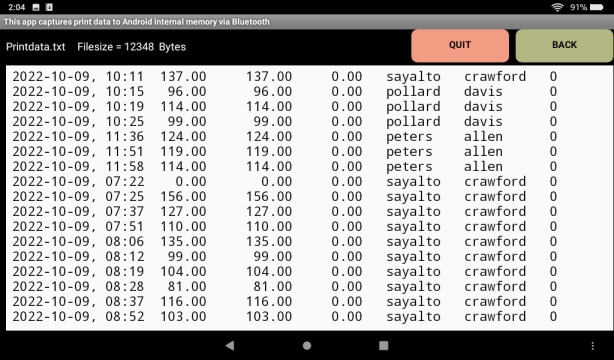
SOME METHODS OF EXPORTING THE LOG FILE:
1.) USB Cable to a PC. The Android Memory is a drive at the PC.
Use a USB cable that transfers data as well as charging the Android, e.g. "data transfer, or sync cable"
The user may have to adjust a setting in the Android to allow the PC to show the Android as a drive when the USB cable is connected. 2.) Network or Internet file sharing apps may exist to allow a remote user to view or transfer files. 3.) Android apps may be available to Email files. 4.) Use an Android File Explorer to copy/paste file to an external USB Thumbdrive attached to the Android ddevice.
Example application: In the electronic door lock industry involving card access for commercial buildings and hotels, some card key encoder machines can output an audit report to a printer.
Such units may be Onity Encoder HT series that have a printer port on the back. or also VingCard encoder units. Some printers that may connect to this are
Epson C88 w. LPT, Brother MFC 8480DN w. LPT, or Okidata and Panasonic dot matrix printers, and some ink jet printers that have the LPT port..
Users may wish to collect audit reports from the encoder without using a printer. In this case the Model UNIPRINT adapter can be considered. It has the advantage of being able to collect the reports electronically to a file. The UNIPRINT adapter can also be used "on the spot" when visiting the machine to collect the report wirelessly to a phone or tablet. Just be within 40 feet of the Onity HT encoder and run the UNIPRINT app on the phone. The phone will automatically connect the Bluetooth and display/record the report when sent from the encoder. Some Onity models may include
HT22-I,HT22-R, HT22-P, HT22-M or generally any models that have the DB25 25 pin LPT Parallel Port connector on the back, -similarily for VingCard card encoders.
PHOTOLOGIC LTD.
Federal Building, 39 Queen St., Suite 214, Cobourg, Ontario, Canada K9A 1M8 TEL: (905) 377-8915 email sales@photologic.ca